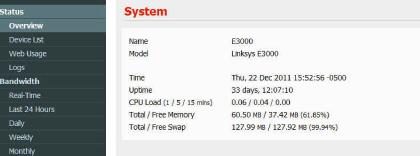1) Disconnect the printer's power outlet----very important
2) Press and hold the Reset Button (the one with the red triangle inside the circle), then press hold the Power Button while connecting the power outlet back.
3) when power button lighted (still holding the power button), Release the Reset button and then Press the Reset button twice and then release the power button.
4) The printer takes about 10 seconds to show the number 0.
5) Press + to change the value from 0 to 1.
One is for plain paper and the other for photo paper.
At this point is feed the printer with paper.
7) Press the power button(once, quickly) power button will become off(not lighted), the color button then the Reset button in order. The inks_tag">Canon will start print some stripped lines and some numbers and letters ( all black if colored ink is empty).
When you print this sheet the value in the display returns to zero.
8 ) Open the printer cover cover (not the scanner cover) and remove the cartridges. With the printer still open, disconnect the power outlet.
9) Close the lid, re-connect the printer to the power outlet and turn on the printer.
10) Now printer will show no error with 1 displayed, scanner will work.