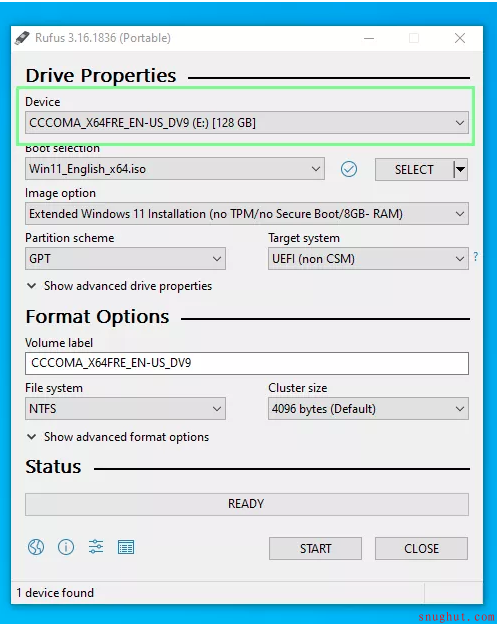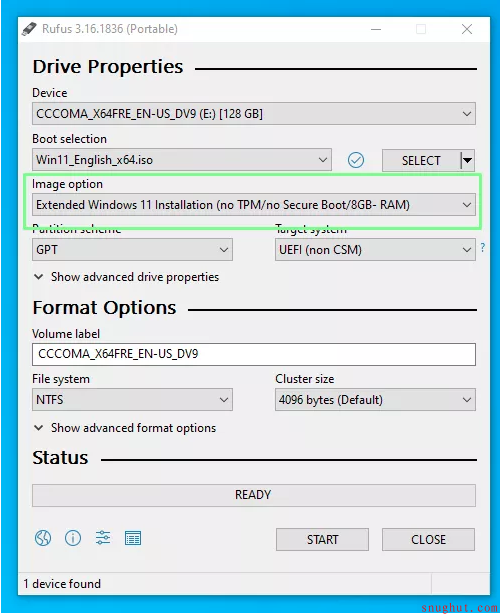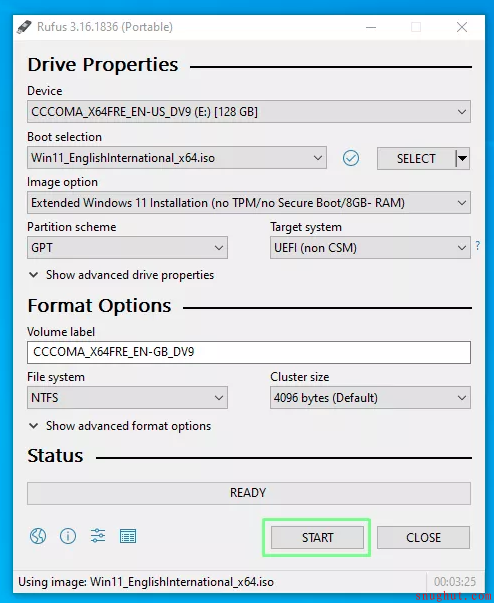1. Insert your 16GB USB drive, make sure no important data on it, USB Driver will be formatted.
2. run rufus, then do the following, first select Device.
3. Click Select to Select Windows 11 ISO file.
4. Select "Image Option"
5. Select All other option like in the picture below, then click "Start"
couple minutes, bootable windows 11 installation USB drive is ready.